Tuna
SSH-Tunnel Administrator
See details below
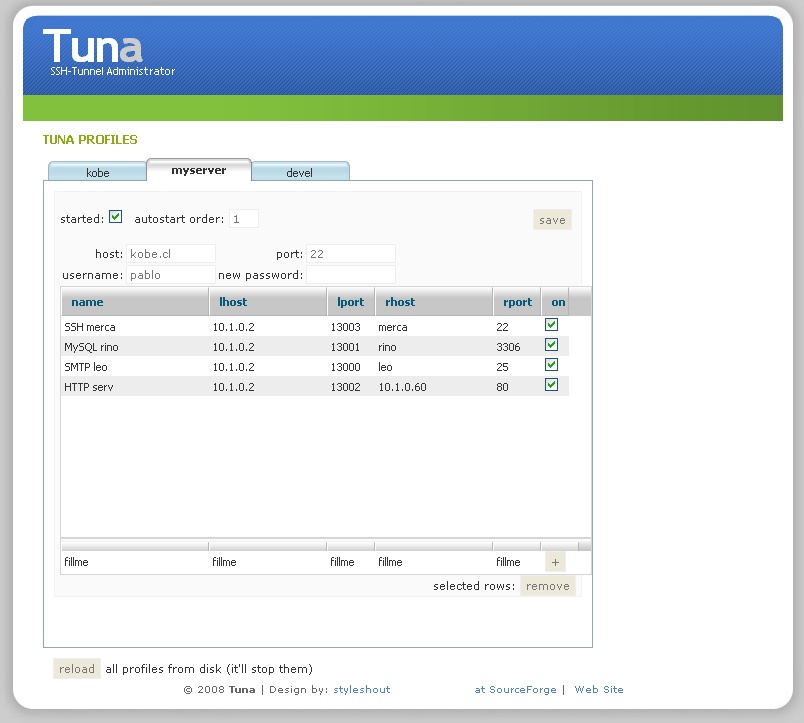
Profile Configuration
host: SSH server to connect and where tuna will create port forwardings
port: port of the SSH server to connect, e.g. 22
username: username to login on SSH server
new password: password to login on the SSH server. Use this input only to change the password, then press save.
autostart order: number that indicates tuna in what order this profile has to be autostarted when tuna starts. Leave blank if you don't want to autostart a profile.
started: check it to start a profile
save: saves the profile. If "new password" is left blank, the current password won't be replaced
Port Forwardings
+: adds a new port forwarding to the profile, based on the values filled on its left side. A new port forwarding is created "off" ("on" column unchecked).
remove: removes every port forwarding selected. Select them clicking rows with your mouse.
Columns
name:: name of the forwarding, only to be identified by you and tuna
lhost: host or IP where the forwarding will be bound in the machine where tuna is running
lport: port where the forwarding will be bound in the machine where tuna is running
rhost: destination host or IP of the forwarding, relative to the server where the profile is connected
rport: destination port of the forwarding, relative to the server where the profile is connected
on: check/uncheck it to start/stop a port forwarding
Note: Any change on a port-forwarding can be made on-hot (profile started)